How to fix multi-line editing “Control + Shift + L” not working in Sublime
I use Sublime Text on both Windows and Mac and I love it. Recently I discovered that for some reason multi line editing wont work. This is very handy feature that allows you to edit more than one line at the same time and I use it quite often.
The easiest way to enter multi-line editing mode, is by pressing Control + Shift + L simultaneously, but for some reason it wont work anymore.
Apparently, the problem is caused after I upgraded my AMD Drivers and I got that Radeon thing sitting in my task-bar (that I didn’t had before or I have disabled it previously). This tool uses exactly the same hot-key combo as Sublime and it prevents sublime from functioning.
Here’s how you can fix this. First start AMD Radeon utility, click on Gaming tab and then click on Global Settings.
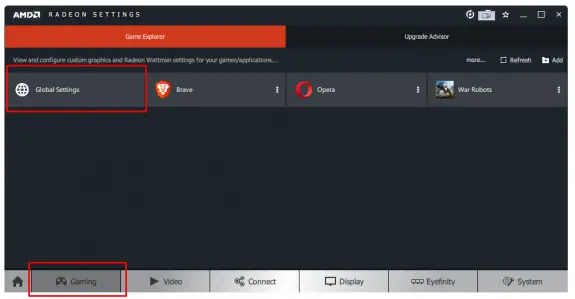
Next click on Performance Monitoring tab and there you have it, the first item on the list called Toggle Performance Logging Hotkey is using the hotkey CTRL+Shift+L hotkey. Click on it to change it and press Delete key to remove hotkey for that function, and the value will change from Ctrl+Shift+L to None.
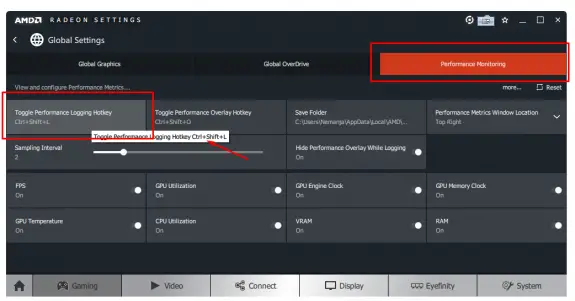
At this point your Sublime multi-line editing tool is working again and you may close this AMD Radeon thing.