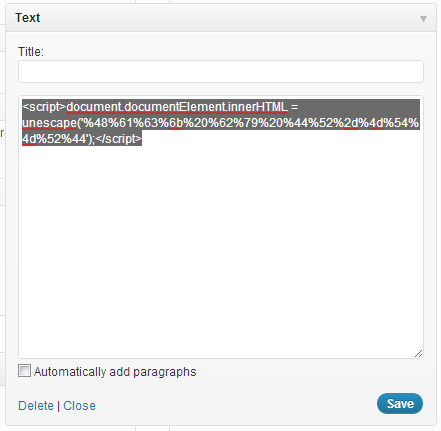Link Manager missing after on WordPress 3.5
If you have upgraded your WordPress installation to version 3.5 or have just made a fresh installation of it you have probably noticed that “Link Manager” or simply “Links” in control panel menu are missing. No you’re not nuts – it’s gone! This is because the new WordPress by default doesn’t use Link Manager any more. It’s still available in the code and sites upgrading to WordPress 3.5 should still be able to use it (if they used it before) but new installations (or upgrades who didn’t used it before) must install a plugin called Link Manager. So they have basically removed that option from WordPress into a plugin so if you need that option – simply install that plugin. Here’s a link with lots of geek informations about it.
UPDATE:
You can also enable it just by adding this single line of code in theme’s functions.php:
add_filter( 'pre_option_link_manager_enabled', '__return_true' );Tags: wordpress links missing, wordpress links menu missing, wordpress link manager, wordpress dashboard links menu missing