How to migrate private repository from BitBucket to GitHub
Last year Microsoft bought GitHub for $7.5B and shortly after that they have changed their policy on private repositories. Before, private repositories were reserved only for paying members, but since January 7th 2019 even non-paying users are allowed to have unlimited private repositories.
In case you want to migrate your private repository from BitBucket to GitHub and keep all the previous gits.
First, login to your GitHub and make a new empty private repository (do not tick “Initialize this repository with a README”). You can use any name but the best practice is to use the same name as on BitBucket.
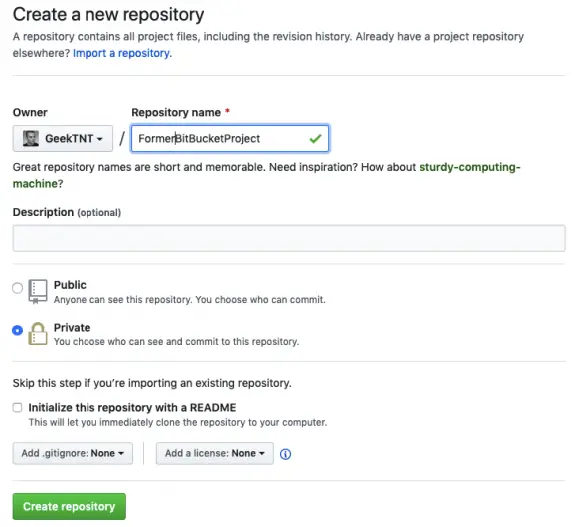
Now let’s clone the repository from BitBucket and push it back to GitHub. Make sure to replace geektnt with your bitbucket/github username and coolproject with an actual repository name.
git clone --mirror https://bitbucket.org/geektnt/coolproject.git
cd coolproject.git
git remote set-url --push origin [email protected]:geektnt/coolproject.git
git push --mirrorAfter this is done you can leave the folder and remove the repository directory (since it’s not usable project as it’s cloned with –mirror parameter)
cd ..
rm -rf coolproject.gitAnd you can now clone it from GitHub and continue where you have stoped:
git clone [email protected]:geektnt/coolproject.git
cd coolproject
...
(make changes, add, commit, push...)At this point you can remove old BitBucket repository if everything works at GitHub.
This way to migrate worked out amazing for me and I have moved couple of my older private projects from BitBucket to GitHub so I can have them all at one place.