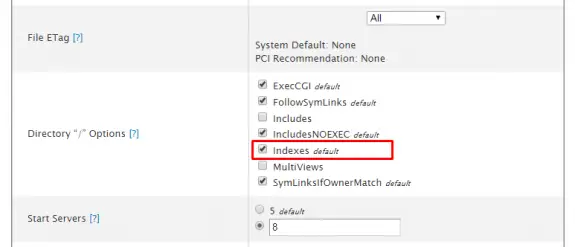How to disable directory browsing globally on whole WHM/cPanel server
To disable directory browsing/listing on whole server, follow these simple instructions:
1. Log into WHM
2. Service Configuration –> Apache Configuration
3. Global Configuration
4. Scroll down to Directory ‘/’ Options
5. Un-tick Indexes option (see picture)
6. Then press Save button below
7. Finally, rebuild by clicking rebuild apache conf button and that’s it…