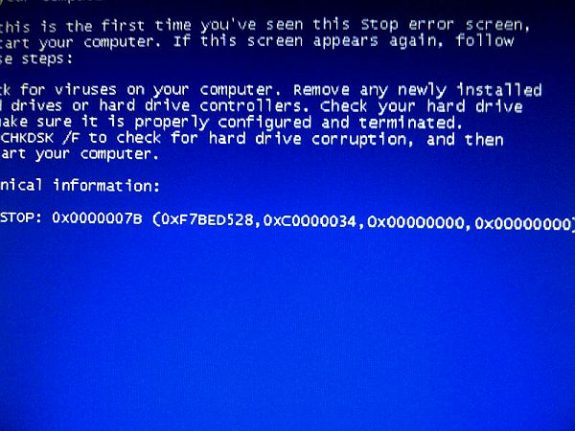How to fix 0x0000007b blue screen (BSOD) ?
Are you getting that blue screen (BSOD) with error message 0x0000007b when booting your computer or trying to install a new Windows operating system (on a computer with SSD drive)?
The problem is that in BIOS your SATA is set to AHCI instead of ATA. To fix this problem you’ll have to enter the BIOS and change it back and your system will function normally. This can happen if your BIOS data is lost or in some cases the BIOS batter is empty, or if you cleared bios by hand. Don’t worry none of your data is damaged in any of these cases.
Here’s how to fix this problem:
- Reboot your computer and keep pressing F12 to enter BIOS. On some laptops it’s F2 or F8 (it should be shown on your screen)
- Go to Advanced tab and change ACHI to ATA option under SATA Operation (it might have a different name depending on your BIOS).
- Save the changes and reboot.
That’s it!