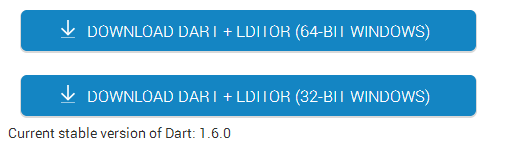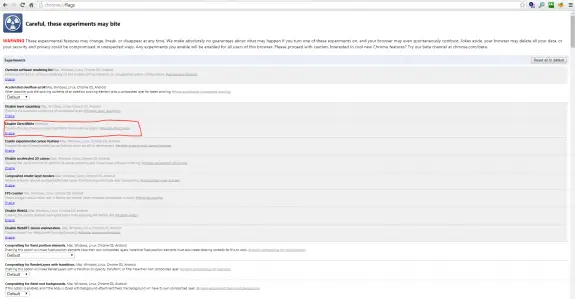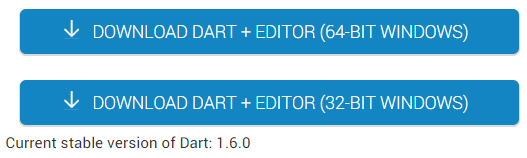If you’re using /usr/bin/wget to run your Cronjobs you might notice that every time that cron runs – wget will also creates a log file and will places in your home directory. If you run cron too often (every few minutes) it can add up very quickly and pretty soon you’ll end up with thousands of useless (junk) log files in your home directory. Also your disk space could get consumed especially if you’re on shared hosting or have limited amounts of disk space available. We don’t want anything of that.
Solution is pretty simple actually. All you need to do is add an extra parameter -O /dev/null
So your wget command would look something like this:
/us/bin/wget -O /dev/null http://www.script.com/script.php
This will tell to save output to /dev/null – meaning not to save it at all..
It’s as simple as that. Let me know in comments if this worked out!
After recent update of Chrome 37 (at the end of August start of September 2014) the text in my favorite browser became not so clear as it was just before the update.
Here’s a sample:
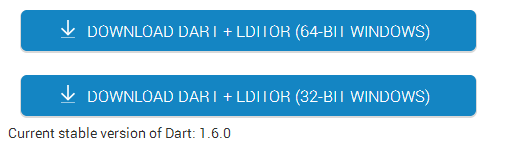
You can notice that text on both buttons is not quite readable, as well as the text below has also some extra pixels…
The problem is apparently with DirectWrite rendering system. Launch Chrome and enter chrome://flags into the browser’s address bar. This will enable access to a many hidden and experimental features, so be really careful. Locate Enable DirectWrite. You can quickly find it using Chrome’s on-page search feature (Control-F or F3). Choose Enable and relaunch the browser.
UPDATE: You can also enter this into browser’s address bar chrome://flags/#disable-direct-write since this will directly take you to DirectWrite Option.
After doing it your screen should look like this:
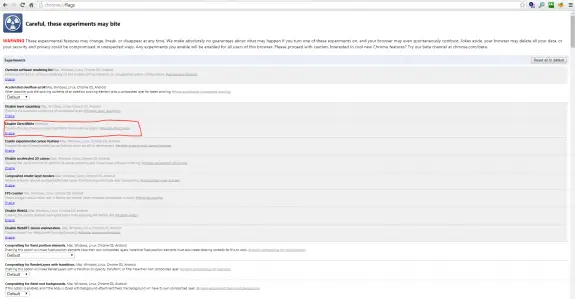
Here are the same picture now:
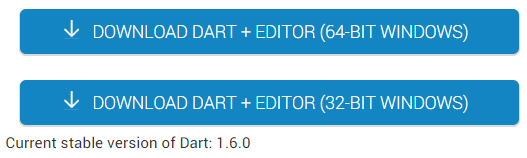
Now text rendering is much better.
I hope this helped you out!
Leave your comments in the comments box below.