How to downgrade PHP 7.4 to PHP 7.3 on VestaCP running on CentOS 7
I installed VestaCP for a clien on a new dedicated server running CentOS 7. Once you get a server or VPS with CentOS 7 by default it has no PHP installed.
After you install VestaCP using their guide for some reason you’ll end up with PHP 7.4.0RC5.
$ php -v
PHP 7.4.0RC5 (cli) (built: Oct 29 2019 08:49:19) ( NTS )
Copyright (c) The PHP Group
Zend Engine v3.4.0-dev, Copyright (c) Zend TechnologiesI didn’t like that first time I saw it and after I tried using it like that but the errors would just start popping all over the place. Even with software that VestaCP installed, like phpMyadmin:
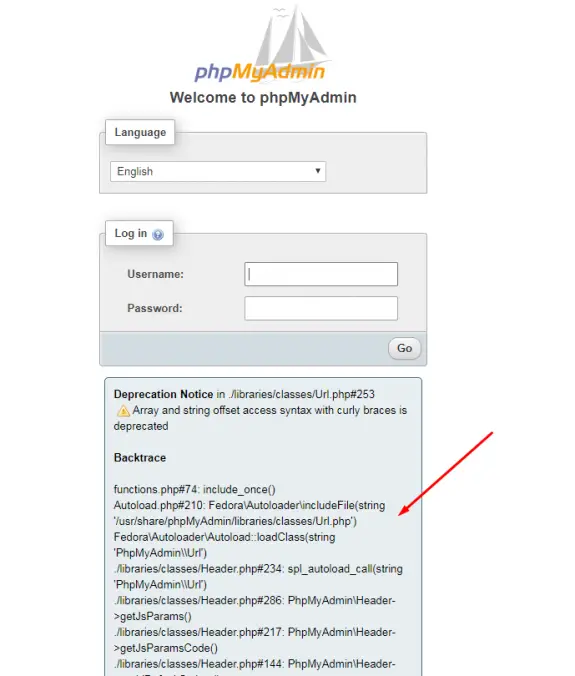
There were also some errors with some WordPress themes and plugins and it was just not looking right and I wanted to back to stable version of PHP 7.3 but VestaCP doesn’t offer such thing out of the box, so the only way was to remove PHP 7.4 and install PHP 7.3 manually from command line.
Here are the lines you need to execute:
yum install yum-utils -y
yum-config-manager --disable remi-php5*
yum-config-manager --disable remi-php74
yum-config-manager --disable remi-test
yum-config-manager --enable remi-php73
yum remove php php-* -y
yum install roundcube phpmyadmin -y
service httpd restartAfter this the you sould have PHP 7.3 up and running:
$ php -v
PHP 7.3.11 (cli) (built: Oct 22 2019 08:11:04) ( NTS )
Copyright (c) 1997-2018 The PHP Group
Zend Engine v3.3.11, Copyright (c) 1998-2018 Zend TechnologiesBut two other problems arise: phpMyAdmina and RoundCube wembail are not working:
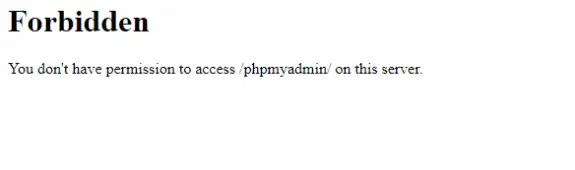
I went to check the config files at /etc/httpd/conf.d/ folder and I have noticed duplicate files for phpMyadmin and RoundCube: beside standard .conf files there were also .conf.rpmsave files (old ones).
So I removed these new ones (.conf) and renamed these old ones back to new ones restarted web server and everything was working again. Please make sure that you know what you’re doing here. Instead of deleting these two files you might want to just rename them or move them somewhere in case you’ll need them later. So have that in mind!
So, this is what I have done:
cd /etc/httpd/conf.d/
rm phpMyAdmin.conf
rm roundcubemail.conf
mv phpMyAdmin.conf.rpmsave phpMyAdmin.conf
mv roundcubemail.conf.rpmsave roundcubemail.conf
service httpd restartBONUS: How to install OPCache and improve your php performance on VestaCP
OPcache improves PHP performance by storing precompiled script bytecode in shared memory, thereby removing the need for PHP to load and parse scripts on each request.
yum install php-opcache -y
service httpd restartAnd now php -v confirms that OPCache is active and running:
$ php -v
PHP 7.3.11 (cli) (built: Oct 22 2019 08:11:04) ( NTS )
Copyright (c) 1997-2018 The PHP Group
Zend Engine v3.3.11, Copyright (c) 1998-2018 Zend Technologies
with Zend OPcache v7.3.11, Copyright (c) 1999-2018, by Zend Technologies
yemliha korkmaz
January 5, 2020 - 12:15 pm
Tekrar başlatma sorunu yaşayanlar httpd için şunu kursunlar
yum install mod_php
ENGLISH:
For those who have a restart problem
yum install mod_php
Josh
January 13, 2020 - 7:56 pm
very thanks
Sugandh Mishra
February 16, 2020 - 5:38 pm
Great buddy, saved my hrs
Jamsheed
May 2, 2020 - 1:45 am
Thank you very much. I have downgraded php 7.4 to 7.3 and now all the issues cleared.
GB
January 21, 2021 - 4:20 pm
Hey,
Thank you very much for your tutorial. It is saved my time. Previously, i have issue with PHP 8.0 but with your tutorial i am able to get back to PHP 7.3
I love your article 🙂
Thanks ya