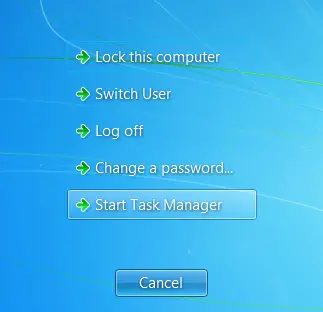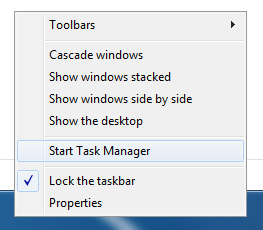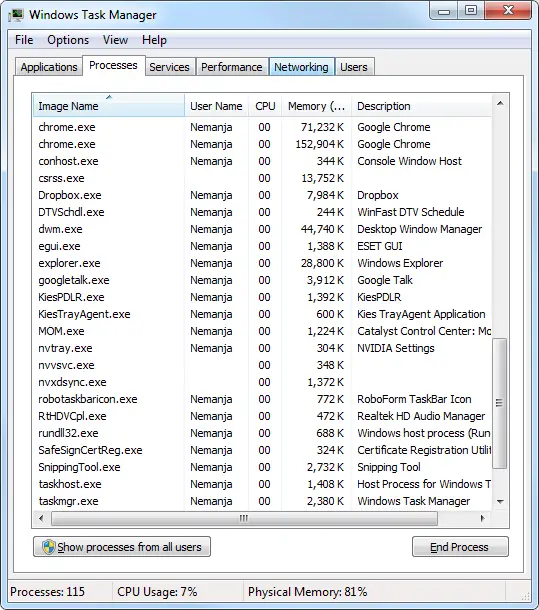Keyboard shortcut for Windows Task Manager in Windows 7 and Vista
In order to get to Windows Task Manager using CTRL + ALT + DEL shows you screen (with following options: Lock this computer, Switch User, Log Off, Change Password, Start Task Manager):
Some times getting to that screen is not easy and it takes a lot of time especially if some application is stuck or it’s using all CPU power or allocated lots of memory.
But there’s are two quicker ways to do start Windows Task Manager directly, without that blue screen, that is really slow sometimes.
1. Right-click on empty space in your Windows 7 taskbar and select “Task Manager”, like on the picture below:
2. Press CTRL + SHIFT+ ESC. The result will be the same: Windows Task Manager will start:
Tags: ctrl alt del windows 7, ctrl alt del, windows 7 CTrl Alt Delete Screen, ctrl alt del screen windows 7, windows 7 CTRL ALT DEL screenshot