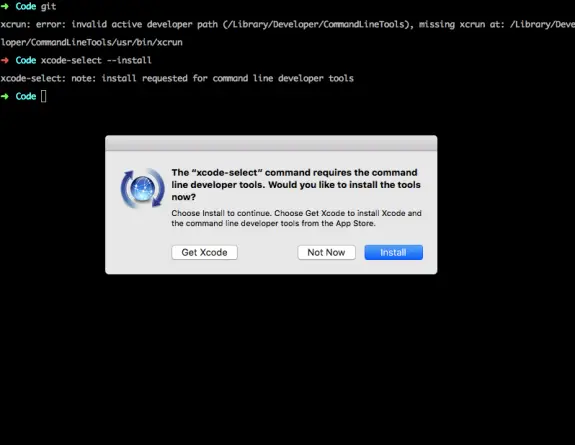After upgrading mac from Sierra to High Sierra git no longer works
Recently I have upgraded your macOS on my MacBook Air from Sierra to High Sierra. After the update (that took some time to complete) everything seemed to be working fine… until I was about to do some more coding and have I tried to execute git. I’ve got this error:
xcrun: error: invalid active developer path (/Library/Developer/CommandLineTools), missing xcrun at: /Library/Developer/CommandLineTools/usr/bin/xcrun
To solve this bug, I had to execute this command:
xcode-select --install
This command downloads and installs xcode developer tools. After clicking on blue “Install” button and then clicking at another blue “Agree” button on xcode license agreement (that I haven’t read and I believe nobody ever did) and waiting for couple of minutes for it to download and install, everything was back to normal and I could git again. Hooray!