How to convert physical Windows PC into a virtual machine
After 10 years of running my main desktop computer on Windows 7 – time has finally come to upgrade it to Windows 10. Along with some hardware upgrades that my computer needed, I also wanted to move to the Windows 10 since the support and updates for Windows 7 will be discontinued on January 14th 2020.
Also, my 10 year old Windows 7 PC had a lot of settings and pieces of data that I didn’t want to give up that easily, so I got an idea to make a copy of the current Windows 7 as a virtual machine, so in case I need anything I could just boot the virtual machine and within seconds go back to my Windows 7 setup with all access all data and settings.
Making the virtual machine out of my Windows 7 PC
First step was to make a bootable copy of my computer’s hard drive partitions. For this purpose I used Disk2vhd tool made by Microsoft. It’s a free tool and all I needed to do is just pick partitions I want to backup and tell it where to back that up.
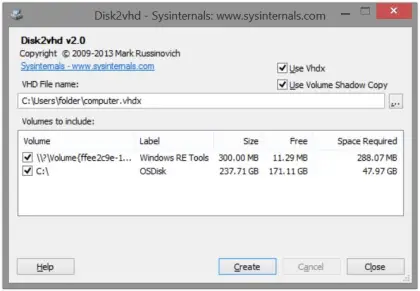
Ideally, you would want back this up on another drive (so the backup process is quicker since one drive just reads, while other one is just writing). My C: partition was 250gb and it was roughly 45% full and the result was a Windows7.vhdx file of roughly 100 GB in size. That was copy of my Windows 7 PC installation in one big file.
Continue Reading →