JetPack can’t connect to DigitalOcean WordPress 1-click app installation
You made your WordPress blog using DigitalOcean 1-click apps, you have installed Jetpack WordPress plugin but you can’t activate. Instead you’re getting this message:
Error Details: The Jetpack server was unable to communicate with your site [HTTP 500]. Ask your web host if they allow connections from WordPress.com…
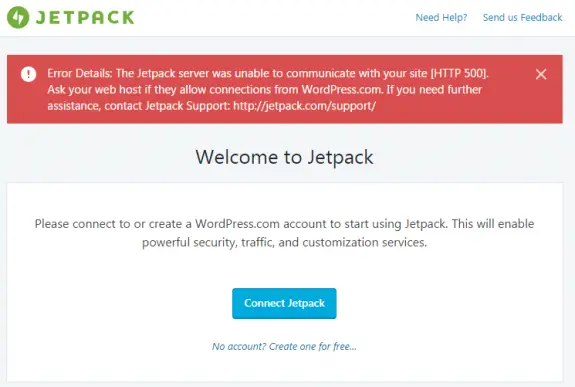
But the problem is not with the communication between WordPress.com and your DigitalOcean droplet. The problem is with the fact that following php modules were not installed: php7.0-xml and php7.0-xmlrpc.
No we can argue why these were not installed by default: it might be due the fact that this way WordPress XML-RPC will not function and this would automatically reduce the amounts of spam on your blog (more likely) or that that the system would perform (slightly) better without these two modules (less likely) but in order for JetPack to work we need to install these two modules and to restart the apache.
Here are the commands you need to execute in console in order for it to work:
sudo apt-get install php7.0-xml php7.0-xmlrpc sudo service apache2 restart
After you have done this logout out of your WordPress, then login back again and try once again to connect your Jetpack plugin. I hope it will work out for you since it just did it for me on more than 10 different droplets!
Adrienne
February 8, 2020 - 9:13 pm
THANK YOU SO MUCH! Have been trying to fix this for so long and this is the only thing that worked!!!