WordPress 3.5 custom media upload path missing
After WordPress 3.5 was released many of useful options were removed or simply disabled because of some reason. One of those options is possibility to define custom path where you want your pictures (and other media files) to be uploaded. This is really important in case – you want to use CDN or you want to use some other web server to serve that static content (both are simply a must for medium and big sites).
So if you go to Settings -> Media in your WordPress (versions after 3.5) you will see something like this:
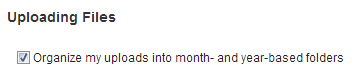
And it should look like this (versions prior 3.5):
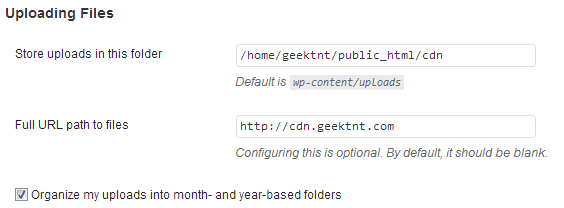
In order to enable custom media upload paths go to phpMyAdmin and open Database of your WordPress 3.5 installation, then locate table wp_options (could be different depending on your prefix) and then those two option_name inputs:
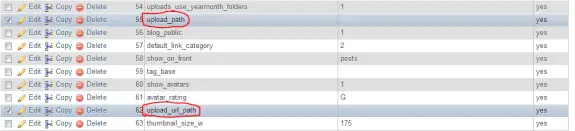
And change them according to your needs.
Same domain just different folder Example
– upload_path to images
– upload_url_path to http://www.yoursite.com/images
Subdomain example
– upload_path to images
– upload_url_path to http://images.yoursite.com
– then go to cPanel and setup that subdomain like this

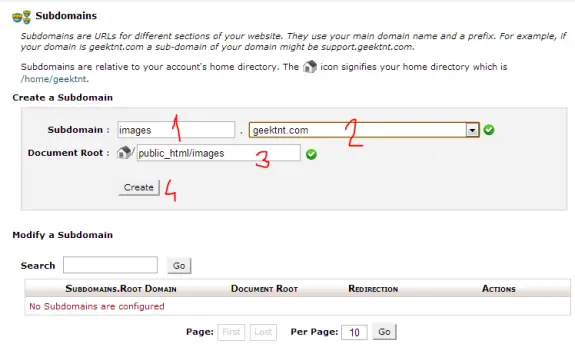
After setting those two values in phpMyAdmin those two forms will appear in WordPress so you can change it’s values if needed. If this helped you out please post some comments. Also if you need any help or experience any problems – feel free to leave a comment.