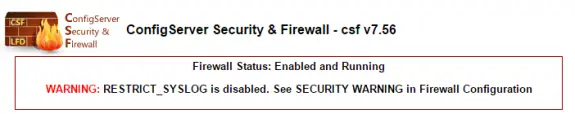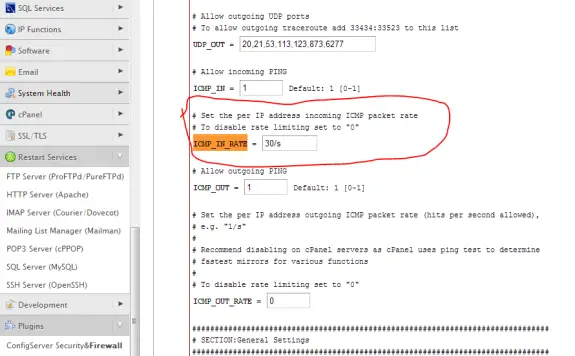Few days ago I noticed the following error at CSF:
WARNING: RESTRICT_SYSLOG is disabled. See SECURITY WARNING in Firewall Configuration
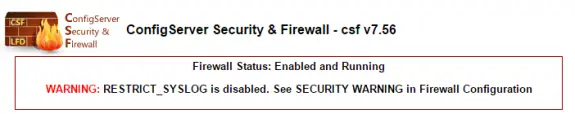
Here is easy solution how to solve this:
1. Login to WHM
2. Home > Plugins> ConfigServer Security & Firewall > Firewall Configuration
3. Set RESTRICT_SYSLOG to 3 (which is the default value), save and restart CSF
Thats it!
I use just-ping.com when I need to ping my servers from various locations in the world to see if it’s working right. I have noticed that when CSF Firewall is installed and active I get losts of lost packets when trying to ping the server, but when I disable it – results are okay. The solution for this is to increase the ICMP_IN_RATE value from 1/s to 30/s.
To do so login to your WHM go to ConfigServer Security & Firewall and there click on Firewall Configuration button and on that page locate ICMP_IN_RATE (CTRL+F can help you locate it) and then increase it’s value from 1/s to 30/s. Scroll all the way down and pres “Change” button to save the changes. Restart the firewall and test it again.
Here’s a screenshot of what you need to chage:
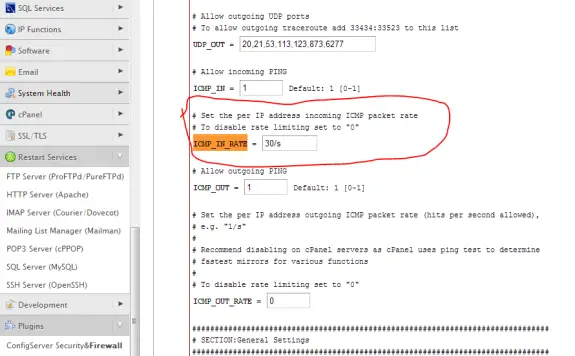
Now you should have good ping results at just-ping.com 🙂
04.12.2014 Update: Looks like the just-ping (now on new address cloudmonitor.ca.com) changed the way their service works. Now they ping you instantly from all places at once and CSF firewall will block most of these out and you’ll get lost packets in report. So for the testing you should set ICMP_IN_RATE to 0 – that will disable it – and then you can do tests. Other way around it to set it to fairly large number (200 or even bigger). Don’t forget to restart CSF + LFD in order these changes to apply.
What’s iptables?
Iptables is the current Linux firewall and routing service. It controls incoming and outgoing network.
How to stop/start/restart iptables?
Basically just like any other Linux service:
service iptables start
service iptables stop
service iptables restart
How to check if iptables is currently running?
Simply call service status
service iptables status
and check the result:
Firewall is stopped.
If the status message is “Firewall is stopped.” that means that iptables are not running and you should start it with sertvice iptables start. If you get some tables with bunch of geek stuff that means that iptables are running.
How to automatically start iptables service on Linux boot?
To enable iptables starting on boot run
chkconfig iptables on
or run code below to disable it
chkconfig iptables off
Continue Reading →
Tags: service iptables status